一、概述
在本教程中,我们将了解使用Java 中的iText和PDFBox库获取PDF 文件信息的不同方式。
2. 使用iText 库
iText 是一个用于创建和操作PDF 文档的库。此外,它还提供了一种获取文档信息的简便方法。
2.1. Maven 依赖
让我们首先在pom.xml中声明itextpdf依赖项:
<dependency> <groupId>com.itextpdf</groupId> <artifactId>itextpdf</artifactId> <version>5.5.13.3</version> </dependency>
2.2.获取页数
让我们使用getNumberOfPages()方法创建一个PdfInfoIText类,该方法返回PDF 文档中的页数:
public class PdfInfoIText {
public static int getNumberOfPages(final String pdfFile) throws IOException {
PdfReader reader = new PdfReader(pdfFile);
int pages = reader.getNumberOfPages();
reader.close();
return pages;
}
}在我们的示例中,首先,我们使用PdfReader类从File对象加载PDF。之后,我们使用getNumberOfPages()方法。最后,我们关闭PdfReader对象。让我们为它声明一个测试用例:
@Test
public void givenPdf_whenGetNumberOfPages_thenOK() throws IOException {
Assert.assertEquals(4, PdfInfoIText.getNumberOfPages(PDF_FILE));
}在我们的测试用例中,我们验证存储在测试resources文件夹中的给定PDF 文件的页数。
2.3.获取PDF 元数据
现在让我们看看如何获取文档的元数据。我们将使用getInfo()方法。该方法可以获取文件的信息,如标题、作者、创建日期、创建者、制作者等。让我们将getInfo()方法添加到我们的PdfInfoIText类:
public static Map<String, String> getInfo(final String pdfFile) throws IOException {
PdfReader reader = new PdfReader(pdfFile);
Map<String, String> info = reader.getInfo();
reader.close();
return info;
}现在,让我们编写一个测试用例来获取文档的创建者和制作者:
@Test
public void givenPdf_whenGetInfo_thenOK() throws IOException {
Map<String, String> info = PdfInfoIText.getInfo(PDF_FILE);
Assert.assertEquals("LibreOffice 4.2", info.get("Producer"));
Assert.assertEquals("Writer", info.get("Creator"));
}2.4.了解PDF 密码保护
我们现在想知道文档是否有密码保护。为此,让我们将isEncrypted()方法添加到PdfInfoIText类:
public static boolean isPasswordRequired(final String pdfFile) throws IOException {
PdfReader reader = new PdfReader(pdfFile);
boolean isEncrypted = reader.isEncrypted();
reader.close();
return isEncrypted;
}现在,让我们创建一个测试用例来查看此方法的行为方式:
@Test
public void givenPdf_whenIsPasswordRequired_thenOK() throws IOException {
Assert.assertFalse(PdfInfoIText.isPasswordRequired(PDF_FILE));
}在下一节中,我们将使用PDFBox 库完成相同的工作。
3. 使用PDFBox 库
获取有关PDF 文件的信息的另一种方法是使用Apache PDFBox 库。
3.1. Maven 依赖
我们需要在项目中包含pdfboxMaven 依赖项:
<dependency> <groupId>org.apache.pdfbox</groupId> <artifactId>pdfbox</artifactId> <version>3.0.0-RC1</version> </dependency>
3.2.获取页数
PDFBox 库提供了处理PDF 文档的能力。要获取页数,我们只需使用Loader类及其loadPDF()方法从File对象加载文档。之后,我们使用PDDocument类的getNumberOfPages()方法:
public class PdfInfoPdfBox {
public static int getNumberOfPages(final String pdfFile) throws IOException {
File file = new File(pdfFile);
PDDocument document = Loader.loadPDF(file);
int pages = document.getNumberOfPages();
document.close();
return pages;
}
}让我们为它创建一个测试用例:
@Test
public void givenPdf_whenGetNumberOfPages_thenOK() throws IOException {
Assert.assertEquals(4, PdfInfoPdfBox.getNumberOfPages(PDF_FILE));
}3.3.获取PDF 元数据
获取PDF 元数据也很简单。我们需要使用getDocumentInformation()方法。此方法将文档元数据(例如文档的作者或其创建日期)作为PDDocumentInformation对象返回:
public static PDDocumentInformation getInfo(final String pdfFile) throws IOException {
File file = new File(pdfFile);
PDDocument document = Loader.loadPDF(file);
PDDocumentInformation info = document.getDocumentInformation();
document.close();
return info;
}让我们为它写一个测试用例:
@Test
public void givenPdf_whenGetInfo_thenOK() throws IOException {
PDDocumentInformation info = PdfInfoPdfBox.getInfo(PDF_FILE);
Assert.assertEquals("LibreOffice 4.2", info.getProducer());
Assert.assertEquals("Writer", info.getCreator());
}在这个测试用例中,我们只验证文档的制作者和创建者。
3.4.了解PDF 密码保护
我们可以使用PDDocument类的isEncrypted()方法检查PDF 是否受密码保护:
public static boolean isPasswordRequired(final String pdfFile) throws IOException {
File file = new File(pdfFile);
PDDocument document = Loader.loadPDF(file);
boolean isEncrypted = document.isEncrypted();
document.close();
return isEncrypted;
}让我们创建一个验证密码保护的测试用例:
@Test
public void givenPdf_whenIsPasswordRequired_thenOK() throws IOException {
Assert.assertFalse(PdfInfoPdfBox.isPasswordRequired(PDF_FILE));
}4。结论
在本文中,我们学习了如何使用两个流行的Java 库获取有关PDF 文件的信息。


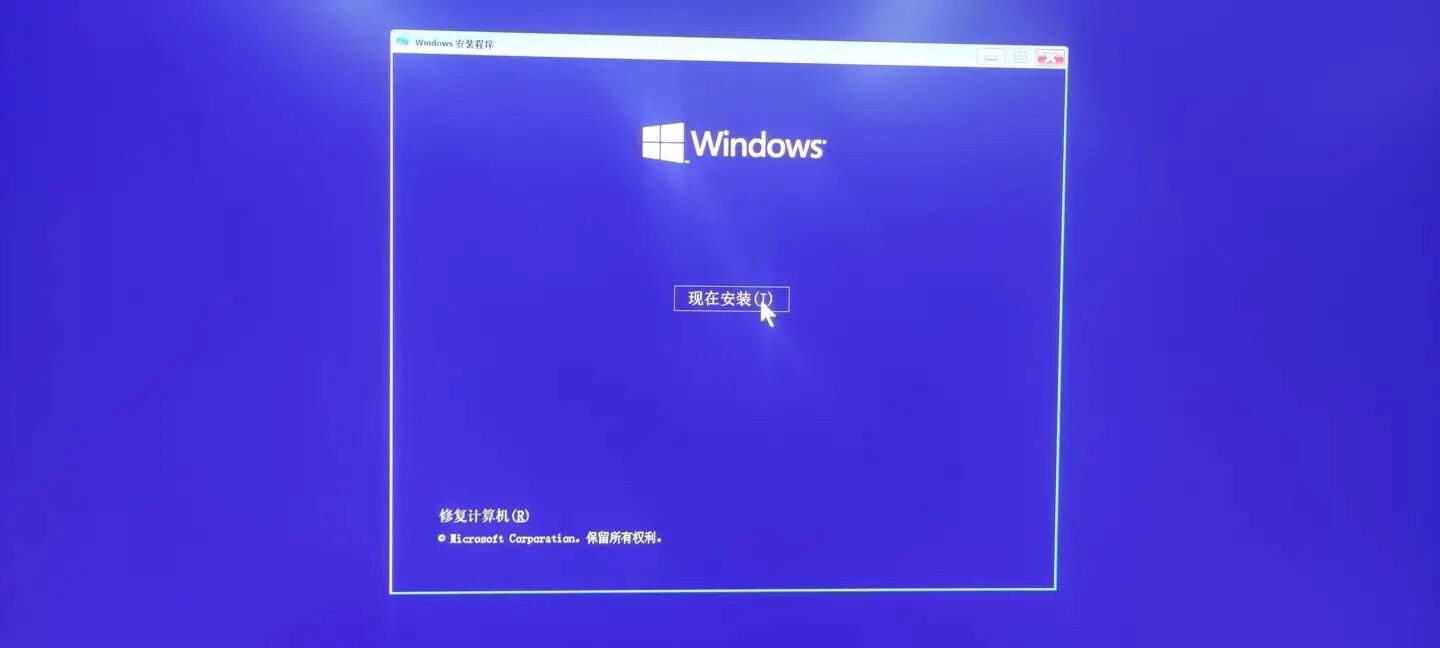



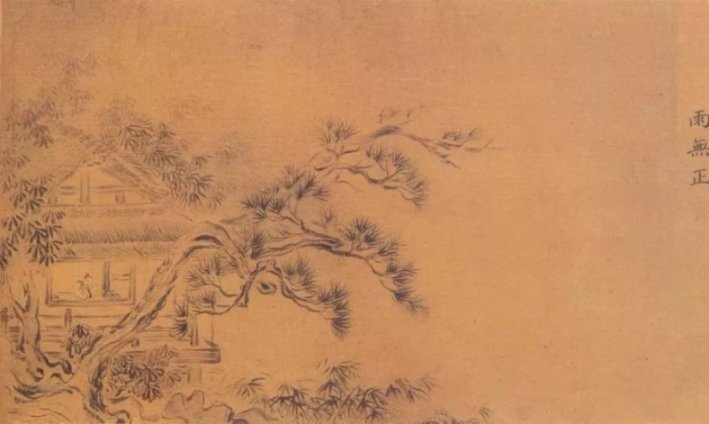
0 评论